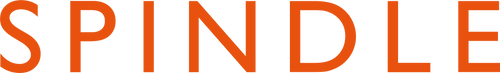How to Create and Manage Your Registry and Wishlist
Firstly, Yaayyy! that you're on here. this means that you've chosen to create your very own SPINDLE gift registry and/or Wishlist.
Create an account
The first steps to starting your registry is to create your account. You can do this by clicking 'Create a registry' on the drop down menu.
Once you've inputted your name, email and password, you will be sent an activation link in email which you will need to click and open to start using your account.
Create a Registry
Input your email and password to login on the page that has opened via your email. If you have bought from us before, you will now see a page with your delivery address, billing address and all the orders you have placed with us before. It's a great place to keep on track of what you've ordered.
Now, head back to the Gift Registry tab on the menu above and scroll down to 'Manage my Registry', this time when you click it you will see an option to create a new registry.
Now you will see a form open up on the screen. Name your registry and add a public message for your friends, family and loved ones to see once they open your registry. Select what type of registry it is from the drop down menu, so you can open multiple registry's and Wishlsits at the same time. Fill in the form and click 'Create my Registry' you are now ready to add items to your list.
How to add products to your registry
Once you've created your form and click 'create registry' you will now be welcome with a screen 'Click here to add products to your registry'. Once clicked you will be taken to the products page.
Click a product of interest, you will now see two additional buttons under Add to Cart.

You can choose to add your product either to your Registy or Wishlist.
Share your registry
Once you've added all the products you can head back to 'Manage my registry' Click directly on the name of the registry to open.

Click Share

Copy and paste the link and share it with your friends and loved ones.
How to view products on your Wishlist
If you've added some products in your Wishlist along the way and now wish to purchase some or all of them. Head back to the dropdown menu and select 'Manage my wishlist'.
You have the option of adding items directly into your cart.